Summary: in this tutorial, you will learn how to use the SQL IN operator to check if a value is in a set of values.
Introduction to SQL IN Operator #
The IN is one of the logical operators in SQL. The IN operator returns true if a value is in a set of values or false otherwise.
Here’s the syntax of the IN operator:
expression IN (value1, value2,...)Code language: SQL (Structured Query Language) (sql)Technically, you can substitute the IN operator with the equal to(= ) and OR operators. In other words, you can rewrite the IN operator using one or more OR operators like this:
expression = value1 OR expression = value2 OR ...Code language: SQL (Structured Query Language) (sql)The NOT IN operator negates the result of the IN operator. Here’s the syntax of the NOT IN operator:
expression NOT IN (value1, value2,...)Code language: SQL (Structured Query Language) (sql)The NOT IN operator returns true if the expression does not equal any values in the list (value1, value2, …) or false otherwise.
Technically, you can rewrite the NOT IN operator using the not equal to (!= ) and AND operators as follows:
expression != value1 AND expression != value2 AND...Code language: SQL (Structured Query Language) (sql)Notice that if any value in the list (value1,value2,...) is NULL, the IN operator returns no rows.
In practice, you often use the IN and NOT IN operators in the WHERE clause of the SELECT statement to filter rows with a value in a set of values.
Later, you’ll learn how to use the IN and NOT IN operator with subqueries.
SQL IN operator examples #
We will use the employees table in the sample database to demonstrate the functionality of the IN operator.
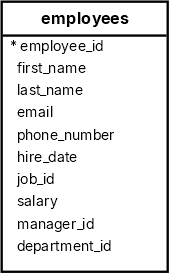
Using the IN operator with numeric data #
The following example uses the IN operator to find employees with the job id is 8, 9, or 10:
SELECT
first_name,
last_name,
job_id
FROM
employees
WHERE
job_id IN (8, 9, 10)
ORDER BY
job_id;Code language: SQL (Structured Query Language) (sql) first_name | last_name | job_id
------------+-----------+--------
Susan | Mavris | 8
Bruce | Ernst | 9
David | Austin | 9
Alexander | Hunold | 9
Diana | Lorentz | 9
Valli | Pataballa | 9
Michael | Hartstein | 10Code language: SQL (Structured Query Language) (sql)The following example uses the NOT IN operator to find employees with the job id is not 7, 8, or 9:
SELECT
first_name,
last_name,
job_id
FROM
employees
WHERE
job_id NOT IN (7, 8, 9)
ORDER BY
job_id;Code language: SQL (Structured Query Language) (sql) first_name | last_name | job_id
-------------+-------------+--------
William | Gietz | 1
Shelley | Higgins | 2
Jennifer | Whalen | 3
Steven | King | 4
Neena | Kochhar | 5
Lex | De Haan | 5
Jose Manuel | Urman | 6
Luis | Popp | 6
John | Chen | 6
Ismael | Sciarra | 6
Daniel | Faviet | 6
Michael | Hartstein | 10
...Code language: SQL (Structured Query Language) (sql)Using the IN operator with character data #
The following query uses the IN operator to retrieve employees whose first name is either Steven, Lex, or Daniel:
SELECT
first_name,
last_name
FROM
employees
WHERE
first_name IN ('Steven', 'Lex', 'Daniel');Code language: SQL (Structured Query Language) (sql)Output:
first_name | last_name
------------+-----------
Steven | King
Lex | De Haan
Daniel | FavietCode language: SQL (Structured Query Language) (sql)Using the IN operator with date values #
The following statement uses the IN operator to retrieve employees who joined the company on one of these dates: 1987-06-17 , 1994-08-16 , and 1997-09-30:
SELECT
first_name,
last_name,
hire_date
FROM
employees
WHERE
hire_date IN ('1987-06-17', '1994-08-16', '1997-09-30');Code language: SQL (Structured Query Language) (sql)Output:
first_name | last_name | hire_date
------------+-----------+------------
Steven | King | 1987-06-17
Daniel | Faviet | 1994-08-16
Ismael | Sciarra | 1997-09-30Code language: SQL (Structured Query Language) (sql)Using the IN operator with a function #
The following query uses the EXTRACT function to extract month from the hire_date column and the IN operator to retrieve employees who joined the company in January, February, or March:
SELECT
first_name,
last_name,
hire_date,
EXTRACT(MONTH FROM hire_date) joined_month
FROM
employees
WHERE
EXTRACT(MONTH FROM hire_date) IN (1, 2, 3)
ORDER BY
joined_month;Code language: SQL (Structured Query Language) (sql) first_name | last_name | hire_date | joined_month
-------------+-----------+------------+--------------
Lex | De Haan | 1993-01-13 | 1
Alexander | Hunold | 1990-01-03 | 1
Karen | Partners | 1997-01-05 | 1
Charles | Johnson | 2000-01-04 | 1
Michael | Hartstein | 1996-02-17 | 2
Sarah | Bell | 1996-02-04 | 2
Valli | Pataballa | 1998-02-05 | 2
Diana | Lorentz | 1999-02-07 | 2
Britney | Everett | 1997-03-03 | 3
Jonathon | Taylor | 1998-03-24 | 3
Jose Manuel | Urman | 1998-03-07 | 3Code language: SQL (Structured Query Language) (sql)Summary #
- Use the
INoperator to check if a value is in a set of values. - Use the
NOToperator to negate theINoperator.
Databases #
- PostgreSQL IN operator
- Oracle IN operator
- SQL Server IN operator
- MySQL IN operator
- SQLite IN operator
- Db2 IN operator
- MariaDB IN operator